





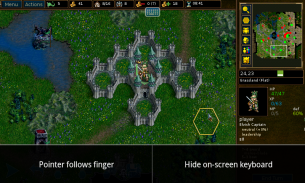
Battle for Wesnoth

Battle for Wesnoth介绍
This is an unofficial android port of the PC game Battle for Wesnoth.
Battle for Wesnoth is a turn-based fantasy strategy game, featuring many addictive campaigns, lots of units, different races, AI controlled players, multiplayer gaming and much more.
On startup the game will need to download and install data from the internet, so be sure to have a good connection and free space on your device on the first run.
* Minimal difference from PC version
With the goal of making easier to follow official game releases, this port is focused on doing minimal modification to the PC game.
This means no UI changes.
Thus, to allow precise clicking even on touchscreens, a finger-dragging mouse emulation techinque is used. On startup you'll watch a small tutorial about it.
Also, the game needs a fairly good hardware to run on. At least a 800x480 screen and 512MB RAM are required and also a good cpu is suggested (700Mhz minimum).
Trackball and hardware keyboard will help interaction, but are not needed to play.
* Splitted data files
Game data files, which will be downloaded on first startup, are split into core, music, campaign and translations files. This way, you can choose to download and install only what you are interested into.
So for example if you don't care about game music you won't need to download music files, saving 140MB of download and memory.
The core download, which is 89MB, will allow you to:
- play single scenarios vs. another player or the AI
- download extras (campaigns and more) from the official server
- connecto to a game server to play network games
This port does not include server mode, so you cannot use this software to host a network game (but you can connect to one hosted somewhere else).
*** *** *** *** *** ***
If your device has a very high DPI value (i.e. small screen, high resolution), game fonts may be too small to read.
To fix that, tap on "Change Configuration" button which appears for a few seconds on startup, select "Startup options" and check the "Set custom display resolution". Close the popup leaving default values (Width: 800, Height: 480).
This will force the game to 800x480 resolution, and make everything in the
screen look bigger, including fonts, and this setting will be kept for following runs.
Also, if you experience trouble or have some questions, you can use official BfW forum:
http://forums.wesnoth.org/viewtopic.php?f=6&p=582351
*** *** *** *** *** ***
</div> <div jsname="WJz9Hc" style="display:none">这是PC游戏韦诺之战的一个非官方的Android端口。
韦诺之战是一款回合制奇幻战略游戏,具有许多令人上瘾的运动,很多单位,不同种族,AI控制的玩家,多人游戏等等。
在启动游戏需要下载和从互联网上安装的数据,所以一定要有一个良好的连接和可用空间您的设备上的第一次运行。
*从PC版差异极小
随着制作容易按照官方发布的游戏的目标,这个端口是专注于做最少的修改,PC游戏。
这意味着,没有用户界面的变化。
因此,要允许精确的点击甚至触摸屏,用手指拖动鼠标仿真techinque使用。在启动时,你会看一下一个小教程。
此外,游戏需要一个相当不错的硬件上运行。至少有一个800×480的屏幕和512MB RAM是必需的,也是一个不错的CPU建议(700Mhz的最小值)。
轨迹球和硬件键盘将有助于互动,但玩是没有必要的。
*数据裂解的文件
游戏中的数据文件,这将是第一次启动时下载的,被分成核心,音乐,运动和翻译文件。通过这种方式,您可以选择下载和安装你有兴趣成为唯一的东西。
因此,举例来说,如果你不关心游戏的音乐,你会不会需要下载的音乐文件,节省下载和内存140MB。
核心的下载,这是89MB,可以让你:
- 玩单机的方案与其他玩家或AI
- 下载额外的官方服务器(活动多)
- connecto到游戏服务器,玩网络游戏
此端口不包括服务器模式,所以你不能用这个软件来承载网络游戏(但你可以连接到一个托管的其他地方)。
*** *** *** *** *** ***
如果您的设备具有非常高的DPI值(也就是屏幕小,分辨率高),游戏字体可能太小,无法阅读。
为了解决这个问题,点击它出现在启动几秒钟“更改配置”按钮,选择“启动选项”,然后选中“设置自定义显示分辨率”。关闭弹出保留默认值(宽度:800,高度:480)。
这将迫使游戏以800x480分辨率,使一切都在
屏幕看起来更大,包括字体,此设置将被保留下运行。
另外,如果你遇到问题或有一些问题,你可以使用官方BFW论坛:
http://forums.wesnoth.org/viewtopic.php?f=6&p=582351
*** *** *** *** *** ***</div> <div class="show-more-end">



























